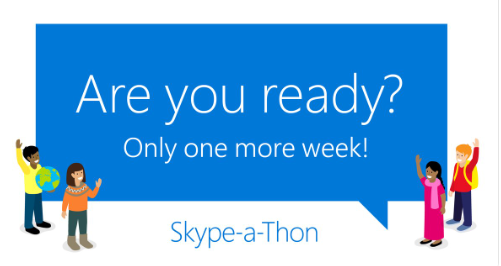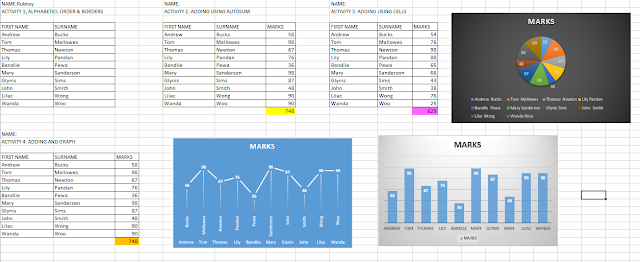Today we watched a few Skypeathon videos and we thought of ideas for our own Skypeathon plan. Here are some of our ideas
JOBS
Greeter -1 student – Greets the incoming class by speaking about our class and going over the rules BUT no giving away of our location. At the end of the call they are also the ones that thank for the call.
Questioner –they are the kids that ask the yes or no questions, often it is beneficial if we have a decent grasp of geography and can come up with questions on the fly. We should write down our questions beforehand.
Answerer – 1 student – answers yes or no to the questions and should have a good grasp of geography. Holds up a yes or No sign.
Google Mappers – 2 students – Use Google Maps to try to help with questions or find the answer. .
Wall map & atlas mappers –are using any map tools they can to come up with more questions.
Photographer – takes photos of what is happening
TYPES OF YES NO QUESTIONS
Are you in …….(continent)?
Then try to get the north sea east west location
After that try to get the country
Then try to get the city
Does it snow in winter?
OTHER IDEAS
Each person thinks of other questions for afterwards
Two people hold the South African flag.
Bring a recording of the anthem to sing to
Have a yes sign and a No sign
Always say name before asking a question
Ask questions one to one about what you would like to be one day.
Show a PowerPoints of the country with each person talking about one slide.
Write out the questions
Afterwards works out the kilometres travelled.
NOTE
Add the image that is provided. Download it first into pictures and then add it.
Tuesday 6 November 2018
Tuesday 9 October 2018
Tuesday 21 August 2018
My Flour Baby Website
I made a flour baby website using Google Sites. Check it out:
Rubtay's Flour Baby Project
This video shows you how to make a flour baby. It is easy and has simple instructions.
Tuesday 24 July 2018
We made websites using Google Sites
We learned how to make a website on dogs using the new Google sites. Here is mine:
Rubtay's dog website
null
Tuesday 24 April 2018
Blogging Challenge week 7: Visiting other blogs
Today we visited the blogs of other students around the globe. http://studentchallenge.edublogs.org/march-2018-students/These are the blogs I commented on today.
Example
http://matthewy8b.edublogs.org/ Canada
This is what I said
Hello…. My name is ….. from Cape Town.
I enjoyed looking at your blog because….
Please also visit my blog and leave a comment (add blog address
Bye for now:
Example
http://matthewy8b.edublogs.org/ Canada
This is what I said
Hello…. My name is ….. from Cape Town.
I enjoyed looking at your blog because….
Please also visit my blog and leave a comment (add blog address
Bye for now:
Tuesday 17 April 2018
Blogging Challenge Week 5: Free writing
This week we wrote about our wonderful school camp that we went on last week, using a template in Google Drive. Here is my news:
https://drive.google.com/open?id=1cJKkxupkKwEKvirbJqfhOvF8oWD1evUG
https://drive.google.com/open?id=1cJKkxupkKwEKvirbJqfhOvF8oWD1evUG
Tuesday 10 April 2018
Blogging Challenge Week 4: Global Problems
Last week we did a lesson on Global Issues and we used the website https://www.un.org/sustainabledevelopment/sustainable-development-goals/ . My topic was Gender Equality. We made a collaborative slideshow - here it is. https://goo.gl/162CsE
Tuesday 20 March 2018
Blogging Challenge Week 3: Images, music and videos
We can’t just use any image we like just because it is on the Internet. We have to use images with the right licence. If it is a Creative Commons then we have to say who originally created it. There are also places to find free photos for my projects
Open Clip Art https://openclipart.org/
Pics4learning http://www.pics4learning.com/
Compfight website http://compfight.com/
The Commons on flickr https://www.flickr.com/commons
Wikimedia Commons https://commons.wikimedia.org/wiki/Main_Page
Getty Search gateway https://goo.gl/j6BCC8
Use Explore in Google Docs
Here is an example image: (from the bottom)
Places to find free music and sound effects for my project
• Jamendo, https://www.jamendo.com/search?language=en
• CCMixter, http://ccmixter.org/
• a post with 14 websites for music, https://www.makeuseof.com/tag/14-websites-to-find-free-creative-commons-music/
• a post with 20+ websites for music, https://www.hongkiat.com/blog/websites-download-creative-commons-music/
• a post with 55+ sites with sound effects https://goo.gl/4CoMva
Open Clip Art https://openclipart.org/
Pics4learning http://www.pics4learning.com/
Compfight website http://compfight.com/
The Commons on flickr https://www.flickr.com/commons
Wikimedia Commons https://commons.wikimedia.org/wiki/Main_Page
Getty Search gateway https://goo.gl/j6BCC8
Use Explore in Google Docs
Here is an example image: (from the bottom)
Places to find free music and sound effects for my project
• Jamendo, https://www.jamendo.com/search?language=en
• CCMixter, http://ccmixter.org/
• a post with 14 websites for music, https://www.makeuseof.com/tag/14-websites-to-find-free-creative-commons-music/
• a post with 20+ websites for music, https://www.hongkiat.com/blog/websites-download-creative-commons-music/
• a post with 55+ sites with sound effects https://goo.gl/4CoMva
Tuesday 13 March 2018
Excel
Tuesday 20 February 2018
Tuesday 13 February 2018
Tuesday 6 February 2018
Tuesday 30 January 2018
Fake Websites
There are a lots of different websites and they can hold lots of interesting information. However, there are also many fake websites. There are many different ways to tell if a website is fake, for example if there are many grammatical issues or if there is no author name on the site. Here is a link to my tips to check websites.
Subscribe to:
Posts (Atom)